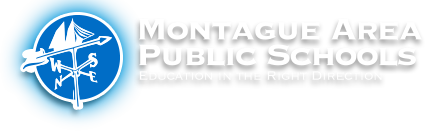Over the years, technology has become one of the primary tools with which students learn. Montague Area Public Schools embraces the use of technology to empower the learning experience. Each student is provided with a Chromebook (grades 3-12) or an iPad (grades K-2) to find resources and create evidence of learning. Each classroom has at least one projector, a document camera, a desktop computer, and a sound system for amplifying teacher and student voice.
The availability of technology means learning is not limited to the four walls of a classroom. With 18+ hours of daily access to PowerSchool, Google apps and extensions and other internet-based systems, students utilize technology for consuming and creating. Note that the district disables access from 12:30am to 5:00am to encourage students get needed rest.
We provide consistent access to the Internet, including 1GB speeds to the desktop computers and a wireless network that is able to handle the numerous devices throughout the district. We are a part of the Shoreline Fiber Network – a joint project of the Muskegon Area Intermediate School District and several government entities.
We work closely with the Muskegon Area Intermediate School District to make the most effective use of our Technology budget. Thanks to the Shoreline Fiber Network, we are directly connected to network resources of the MAISD, enabling efficient sharing of servers, software, support and other tech resources.
Quick Facts:
* Every student in grades 3-12 is provided with a Chromebook to use throughout the school year. Students at the secondary level are permitted to take the Chromebook home to assist with homework. Students in grades 3-5 have a cart in the classroom for immediate access.
* Every student in grades K-12 is provided with an iPad to use throughout the year. The iPads stay in the classroom.
* Along with internet filtering provided by Muskegon Area ISD, the district utilizes a program called Deledao that allows teachers to monitor student activity and make adjustments to the filter as needed.
* Every classroom has a "podium" that includes a desktop computer, a document camera, two monitors, a microphone for the teacher, and if requested, a DVD player. In addition, every classroom has a projector and screen. At the elementary level, an "interactive" projector allows students to interact with content from the lesson.
Technology and Security Enhancement Millage
We're grateful for the support of Montague Area and other Muskegon County residents in the passage of the Technology and Security Enhancement Millage in February, 2014 (and renewed for another 10 years in 2022). This millage will enable MAPS to maintain and improve our vital technology and security resources over the next decade. During the first years of millage support, MAPS has been able to upgrade and enhance our video surveillance system, upgrade our card access system, including a new badging system, improve our automatic notification system (SchoolMessenger), improve entrance security at MHS, upgrade our wireless network infrastructure, provide widespread Chromebook and tablet availability to all buildings, and support many other tech needs.
Montague Area Public Schools is very fortunate to continue to benefit from this funding source. The District has worked hard to be good stewards of this revenue, while investing in a manner that continually allows us to improve the safety and security of our schools, as well as relevant learning experiences that prepare children for lives filled with technological innovation. Thank you for your support of MAPS!
Acceptable Use Agreements
Below are the acceptable use agreements for technology used at Montague Area Public Schools.
Device Repairs
Chromebook Repair Charges (Damage caused by the student)
Complete Replacement (device cannot be repaired) - $125
Charger - $20
Screen - $20
Keyboard - $20
Bezel - $10
Spine - $10
Google Workspace Student Information Disclosure
Montague Area Public Schools uses a series of education productivity tools called Google Workspace. Our students use these accounts to sign into their Chromebooks, communicate with their teachers, complete assignments (including collaboration with peers) and more.
Our students utilize the following “core” tools offered by Google: Classroom, Gmail, Contacts, Docs, Calendar, Slides, Sheets, Forms, Meet, Groups, Sites and Drive. Students may also have access to “additional services” such as Google Maps, Earth, YouTube, Takeout, Google Arts & Culture, Translate, and approved apps and extensions in the Chrome Web Store.
When a student account is created, the district may provide Google with some personal information about the student, including name, email address and password. Google can also collect information from the student such as a phone number for account recovery or a photo profile.
Google may also collect information about the device used by the student - including the hardware model, the operating system version, the device IP address, login credentials, and mobile network information. Google also affirms they can collect information about the application used, preferred language, cookies, and other resources.
Please note that a parent or legal guardian has the right to opt-out of their student's personal information being shared witih Google. Written notification must be provided to the building administrator within the first thirty (30) days of school. One exception is a student who has reached the age of 18 or is an emancipated minor, who can act on his/her own behalf regarding the opt-out. If the student is opted-out, the district will not create an account and Google will not collect information. However, it is noted that the student will not be able to participate when the technology is utilized as part of the lesson.
Technology Applications Used by Staff and Students
Following are some of the applications we utilize to help students learn and in some cases, assist with management of the technology resources.
Dibels
A series of short assessments that measure a student's literacy skills. A primary goal of DIBELS is identify students may need extra help with reading and inform reading instruction.
EdPuzzle
A web-based tool that allows teachers to create interactive video lessons. Teachers can assign videos to students, track student progress, and provide instant feedback. Every video can include assessment questions, voice-over comments, links, and instant analysis of student retention.
Adobe Creative Cloud
A collection of software applications and services for creative projects. Apps include graphic design, video editing, photography and more.
DreamBox Math
An online math program used with our elementary students. It includes a game-like environment to help students develop math skills and understanding. The program can analyze how student solve problems, personalize lessons for each student, help students improve their achievement, and more.
DE Social Studies TechBook
A digital textbook used in social studies at NBC Middle School. Content in the TechBook is aligned to state standards and includes interactive features, multimedia content and primary sources to encourage critical thinking and literacy skills.
CrowdStrike (Cybersecurity)
A program that provides endpoint security, threat intelligence and cyberattack response services. The program is designed to assist school districts with identifying cyberattacks and removing the threatening element from the district's network.
Google Workspace
A collection of cloud-basd apps that help students create, communicate and collaborate. It includes apps like Google Mail, Google Drive, Google Docs, Google Sheets, Google Slides and more.
Learning A-Z
An online resource that focuses on literacy, science and foundational skills via leveled reading materials, interactive lessons and personalized learning goals. One primary benefit is that teachers can differentiate instruction and track student progress.
Lexia
A computer-based reading program designed primarily for students in developmental Kindergarten through fifth grade. Lexia uses an adaptive learning approach to personalize instruction and provide practice in key areas such as phonological awareness, phonics, fluency, vocabulary and comprehension.
Mystery Science
An online, standards-based science curriculum especially created for elementary school students. It focuses on inquiry-based learning, where students can explore science through engaging "mystery" questions, discussions and hands-on activities.
PebbleGo
An online database primarily applicable to young students (grades K-2). It provides kid-friendly informational articles on numerous topics such as animals, science, biographies, social students, health and more.
Newsela
An online resource of news articles and assessments for students. It is designed to help student develop critical thinking skills and reading fluency. The articles can be tailored to a students' reading level, and the information comes from reliable news sources.
HelpSpot (Tech Help Desk)
A help desk software that teachers utilize to communicate needs to the technology office. Staff click on a link and enter relevant information that will enhance an effective response from the technology team.
Mosyle (iPad Management)
An online management tool for pushing apps and other resources to student iPads. Mosyle enables the tech office to run iOS updates in a timely manner, install and patch apps, and customize preferences for classes.
KnowBe4 (Cybersecurity)
A training program used by the technology staff to help staff identify and respond appropriately to cyberattacks. This tool provides interactive training videos and simulated phishing emails to teach users how to protect themselves and the district against cyber threats.
Pivot
A program used by building principals to evaluate the teaching staff. Staff and principals can upload information designed to help improve the teaching process.
Read & Write
A literacy support tool that helps students read, write, and study independently. It can help with learning difficulties, dyslexia, visual impairments and ESL (English as a Second Language). It can read web pages and documents aloud. It uses picture dictionaries, word prediction, study skills, screen masking and more to assist students.
OrbitNote
An application tied with Read and Write to help students interact with documents in a variety of ways. In addition to helping with reading text aloud, users can highlight key parts of the text with colored highlighters, draw on PDFs with shapes or freehand pens, add comments, voice notes or images to PDFs, receive word suggestions as they type, and more.
Seesaw
A learning platform that helps early childhood students, parents and teachers communicate and collaborate. It allows students to create digital portfolios, engage with course material through interactive lesson, provide feedback and suggestions from teachres and more.
Screencastify
A screen recording tool that allows teachers to capture, edit and share video recordings directly from a Google Chrome browser with installing additional software. In addition to recording a screen, it allows teachers to use annotation tools and integrates with Google Drive and Google Classroom.